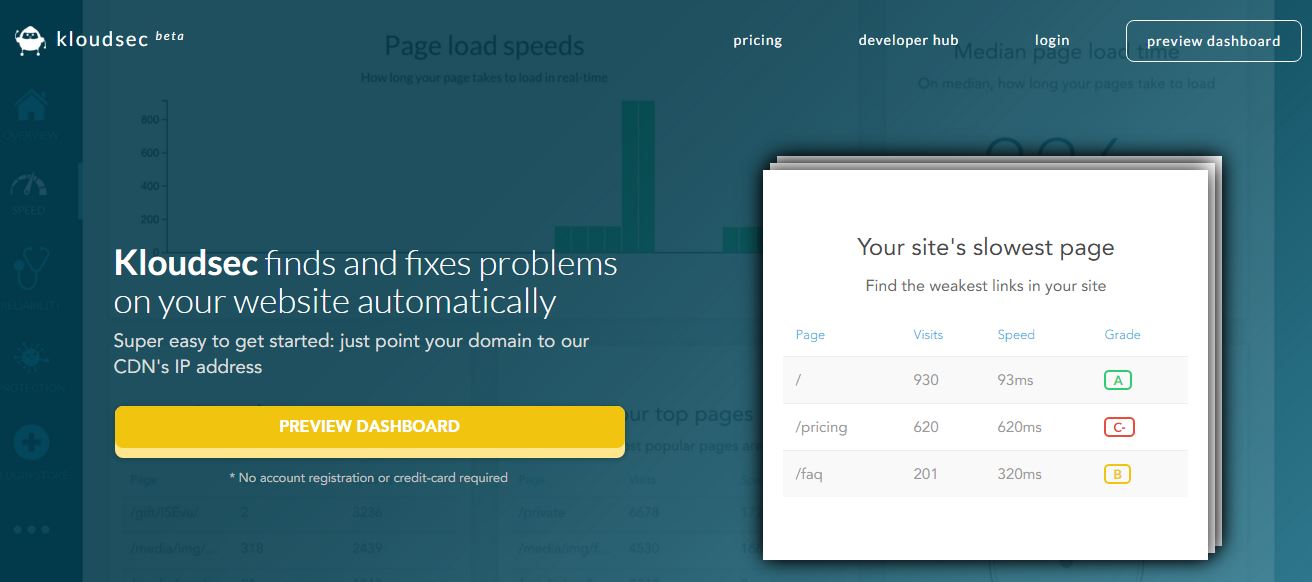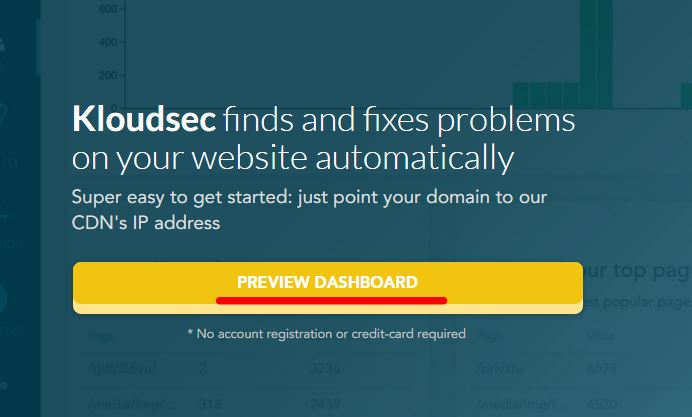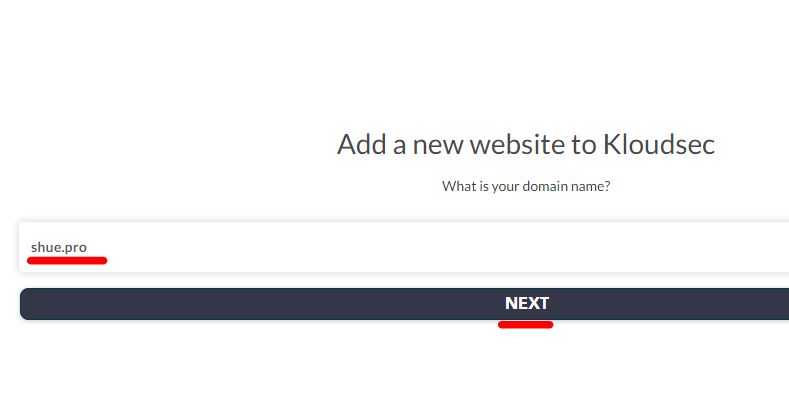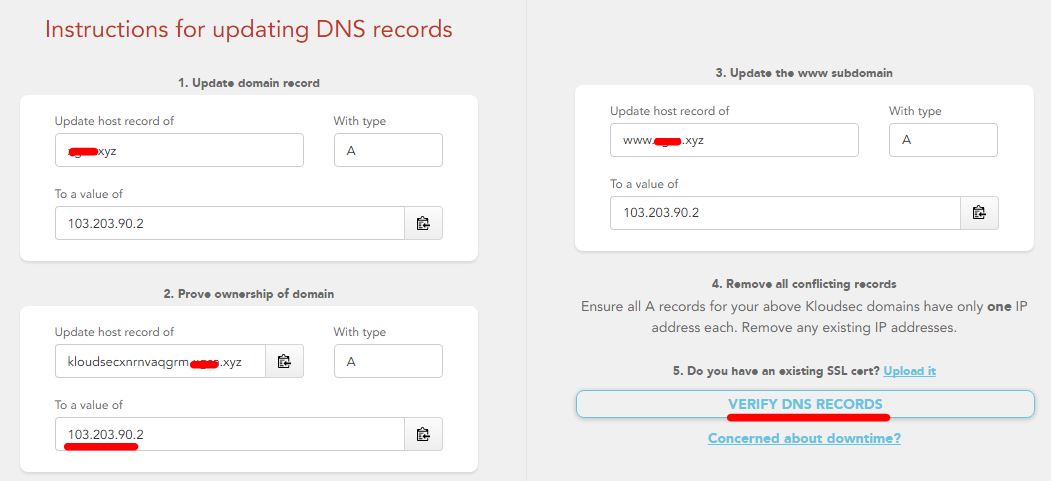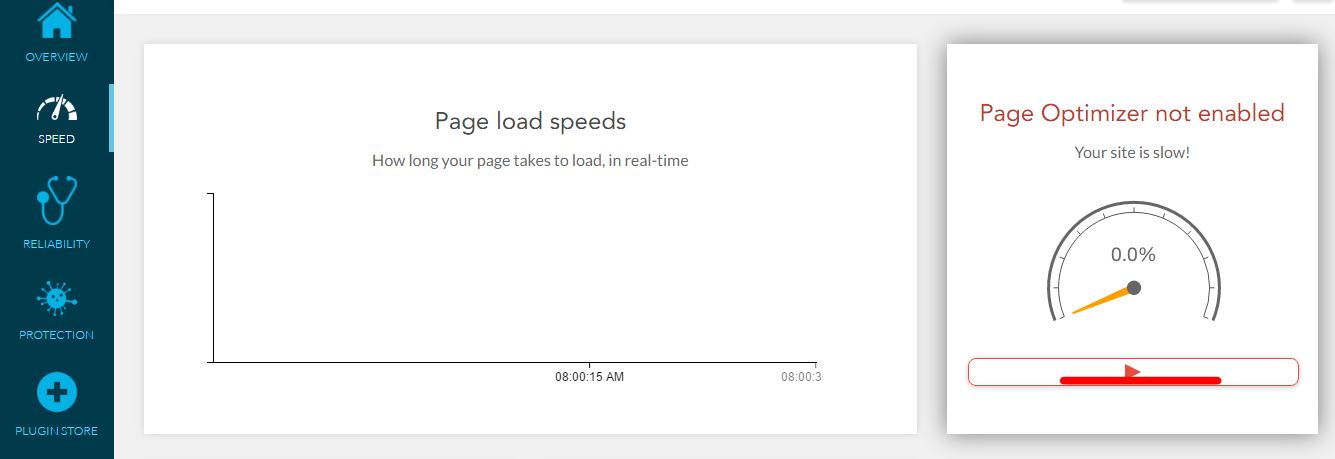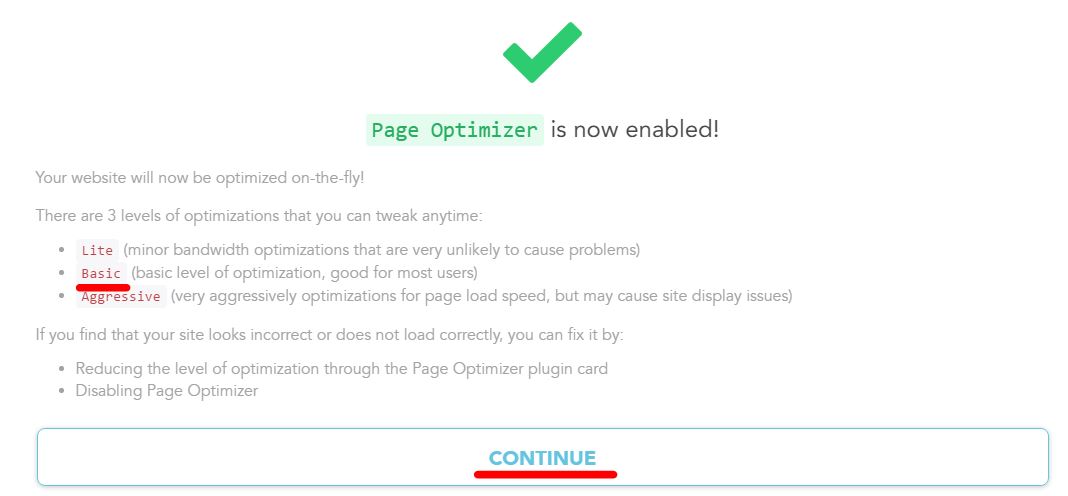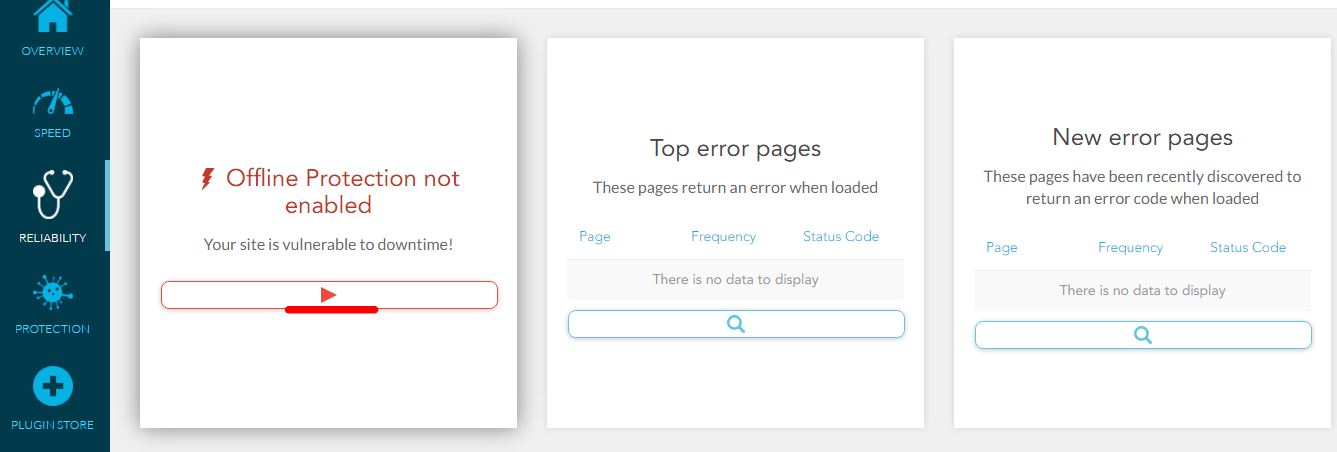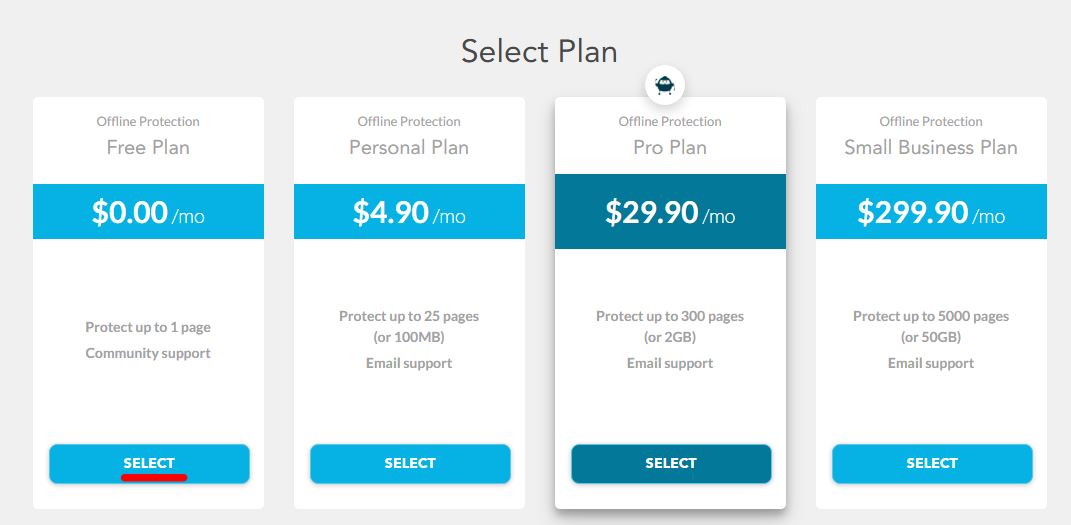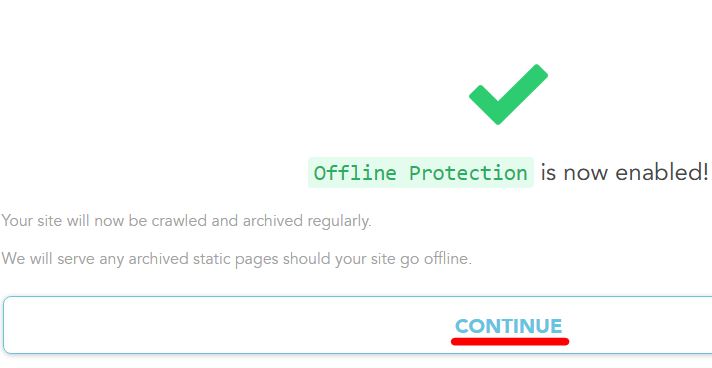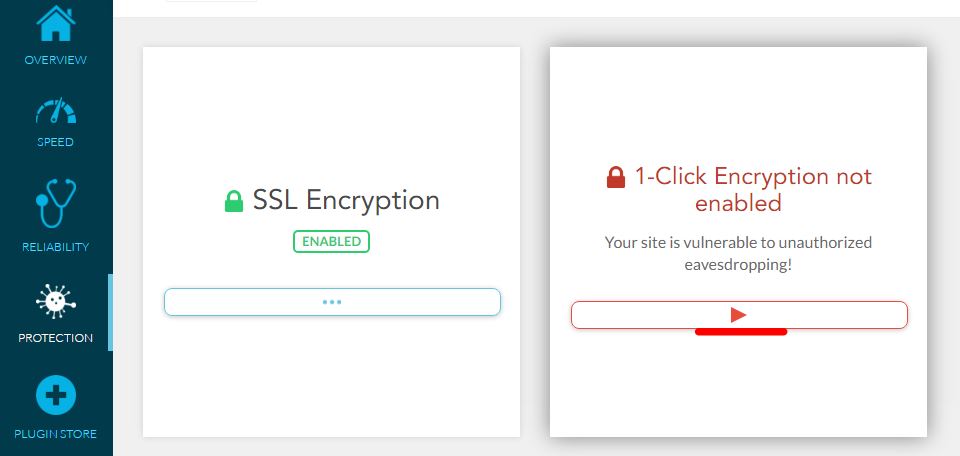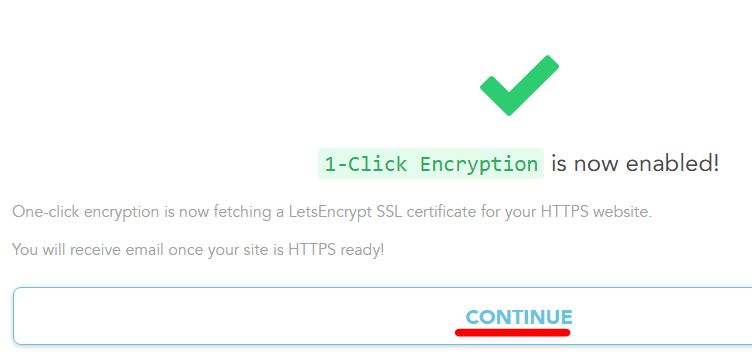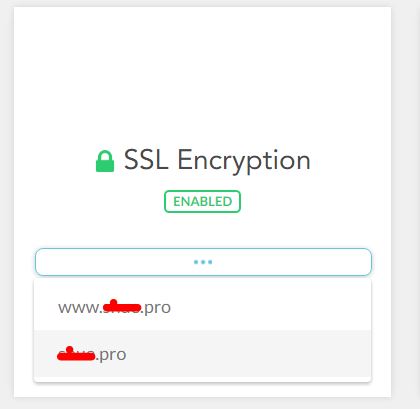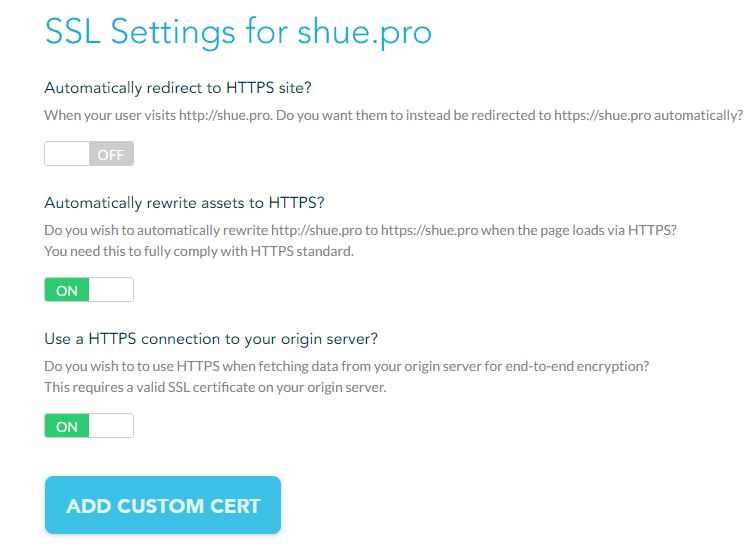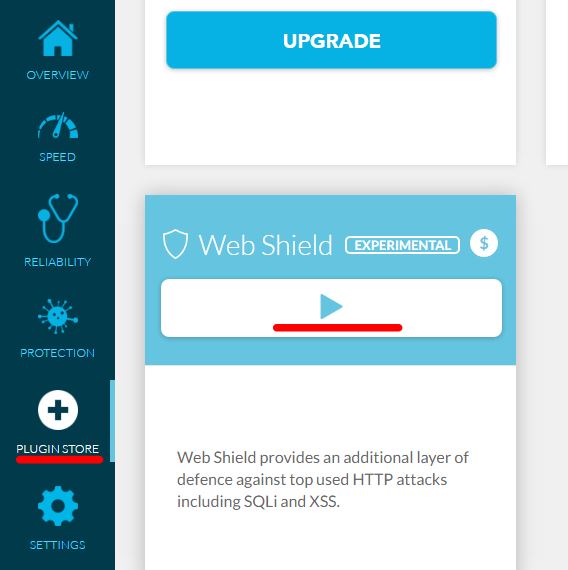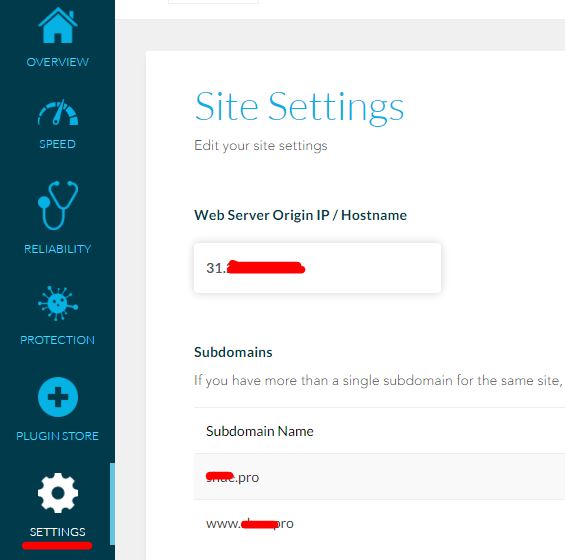2016/7/9更新
经营不到一年的Kloudsec将于8/1关闭,主要问题在于公司没有从Kloudsec获得收益,
建议用户迁移到CloudFlare等支持SSL的CDN服务。
Kloudsec官网 https://kloudsec.com
信件全文:
Hi all,
It is with great sadness that I have to inform you that Kloudsec is shutting down.
Why is Kloudsec shutting down?
1. We have been funding Kloudsec out of our own pocket
2. Kloudsec is very expensive to maintain (upwards to $10000 / month)
3. We are unable to make money from Kloudsec, nor raise any funds for it
We will shut Kloudsec down on 1st August
From now till then, we will not be maintaining the service.
Migrating out of Kloudsec
Migrating out of Kloudsec is extremely simple. All you have to do is to point your domain back at its origin server.
You will lose the HTTPS cert. But you can fix that by
* either issuing your own LetsEncrypt certificate
* or using Cloudflare.
Lessons learnt
From the start, we are extremely lucky to have a small revenue stream that let us to experiment with cool products. And Kloudsec is one of our biggest experiment.
There are a couple of things we did right, and a couple we did wrong.
We did right by having the right team come together, building a seriously sophiscated product. (Thank you Ivan and Bach)
We did wrong by building a sophiscated product that made it hard for a small team to maintain, let alone scale.
We did wrong by building a product that was not immediately useful enough so much so that people will pay for.
We did wrong by building a product that was too expensive to maintain.
We did wrong by assuming that traction solves all ailments. Not in Singapore, you don’t. There is no good venture money for real hard-tech software startups in Singapore.
We did right with pulling the plug so we can learn from these mistakes and work on the next product.
What’s next for us
From Kloudsec, we identified a few niche problems that we will be looking to solve. In other words, we will continually be building.
And you can be sure from our next product onwards, we will charge right from day 1 so we can sustain the product financially.
Lastly, thank you!
Thank you. Most of you have spoken to me, or read the posts I’ve written on Github, on Hacker News, or Producthunt about Kloudsec. You guys took a leap of faith in trusting this small unknown team and product, and used us.
I’m sorry to disappoint you with this piece of news, but I’ll try better next time.
If you like, you can follow me on Twitter at @nubela. You can also contact me at anytime at steven@nubela.co
Steven Goh.
Kloudsec是今年才推出的CDN服务,
与KeyCDN一样使用Softlayer伺服器资源建设节点,
目前节点包括英国、美国、新加坡,
与CloudFlare一样使用Anycast所有节点IP相同,
不须修改网域NS纪录就可以使用CDN,
并且免费提供SSL凭证安装或搭配Let’s Encrypt签发功能,
补足Incapsula免费版无法使用SSL的麻烦。
在官网按下preview dashboard申请服务。
输入要设定CDN的域名。
进入Kloudsec控制面板,请先验证DNS配置。
分别修改指定A记录到Kloudsec提供的IP,完成后按下验证。
(刚开始可能会验证失败,不用重新设定,系统将会在DNS生效后自动完成验证)
Speed页面可以打开页面优化。
Kloudsec在这里提供页面优化的等级说明,通常选Basic等级即可。
Reliability可以设定离线缓存页面。
选择免费方案的离线缓存(只有单页面缓存)。
完成离线缓存配置(因为只有单页面,站点当机时帮助有限)。
Protection页面可以启动网域Let’s Encrypt签发功能。
开始签发网域(可能需要等待一段时间才会完成)。
点选左边面板的网域,设定网域的SSL配置。
包括自动重新导向HTTPS、自动重写内容到HTTPS、使用HTTPS(443)访问源站等功能。
至于Web Shield功能尚未成熟,不建议使用。
站点配置可以修改源站IP或CNAME。
Kloudsec很适合搭配新版360网站卫士做为海外CDN,
让网站在海内外都能透过近端CDN节点快取提高访问性能。